当前 AI 系统面临的核心挑战是数据接入的碎片化问题。企业和开发者在对接不同数据源时,往往需要为每个系统单独开发定制化的对接方案。这种重复性工作开发成本太高了,而且系统间难以实现真正的互联互通。
Claude 的 MCP 协议正就是为了解决这一行业痛点而生的,它是是由 Anthropic 开发的、针对人工智能 (AI) 模型的一种通信协议。MCP 代表“Message Communication Protocol”(消息通信协议)。该协议的设计旨在增强 AI 系统的消息传递能力,促进不同系统之间的协调与合作。
核心理念:
架构
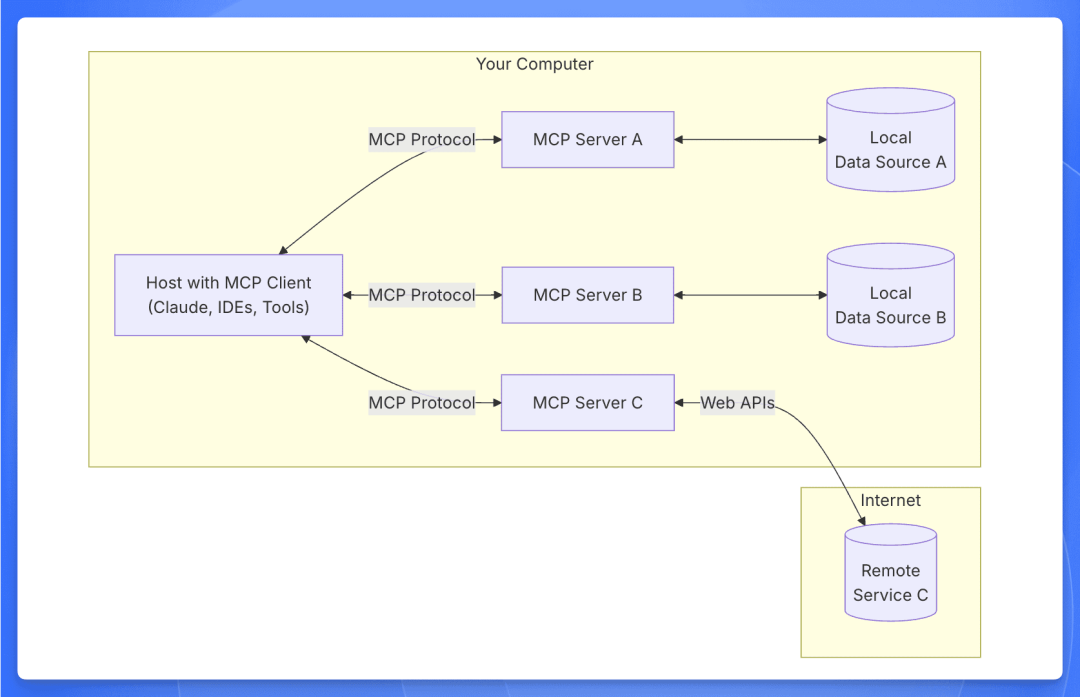
MCP 协议由一个 client 和多个 server 组成。用户发出请求后,client 会去调用 server 执行逻辑并返回给用户。
client 就是用户的对话框,server 是一些我们提前写好的代码,用来完成我们想实现的系统调用。client 和 server 都可以自行开发。
核心概念
工具 (Tools)
工具是服务器编写,可由客户端调用并由 LLM 用来执行操作的可执行函数。
当前对其支持较多,主要的逻辑都通过工具来实现。
提示 (Prompts)
可以理解为预设好的提示词模版,用于补充用户的输入。
假设用户输入的是:
def add(a, b):
return a + b
生成的提示可能是:
Explain how this Python code works:
def add(a, b):
return a + b
当前对其的支持相对较少。
资源 (Resources)
提供服务端的资源给客户端。
文件内容
数据库记录
API 响应
实时系统数据
截图和图片
日志文件
更多内容
当前对其支持相对较少,一般只有客户端显示调用的时候才会使用。
工作流程
MCP 的工作流程可以在这里找到:https://github.com/modelcontextprotocol/python-sdk/tree/main/examples/clients/simple-chatbot
简单总结如下:
初始化:客户端访问服务端的接口,获取 tools,prompts,resources 等资源。
客户端接收用户输入,并携带着上述资源的上下文一起发送给大模型
客户端判断通过大模型输出判断是否需要调用资源,如果需要就去调用,并把调用的结果返回给大模型
大模型分析,整合结果后返回给客户端。
提示词
官方 demo 中的提示词如下
1
2
3
4
5
6
7
8
9
10
11
12
13
14
15
16
17
18
19
20
21
system_message = (
"You are a helpful assistant with access to these tools:\n\n"
f"{tools_description}\n"
"Choose the appropriate tool based on the user's question. "
"If no tool is needed, reply directly.\n\n"
"IMPORTANT: When you need to use a tool, you must ONLY respond with "
"the exact JSON object format below, nothing else:\n"
"{\n"
'"tool": "tool-name",\n'
'"arguments": {\n'
'"argument-name": "value"\n'
"}\n"
"}\n\n"
"After receiving a tool's response:\n"
"1. Transform the raw data into a natural, conversational response\n"
"2. Keep responses concise but informative\n"
"3. Focus on the most relevant information\n"
"4. Use appropriate context from the user's question\n"
"5. Avoid simply repeating the raw data\n\n"
"Please use only the tools that are explicitly defined above."
)
使用 MCP,我们需要:
下面使用 Claude 模型,使用 Claude Desktop 作为 MCP Client,自己开发 MCP Server 进行使用。(也可以直接使用官方的 MCP Server)
Server 开发流程
使用 python sdk 开发,前置需要 Mac,并安装 python uv 和 claude desktop。
官网给出的开发流程:https://modelcontextprotocol.io/quickstart/server
创建环境
使用 uv 创建开发环境
# Create a new directory for our project
uv init 项目名
cd 项目名
# Create virtual environment and activate it
uv venv
source .venv/bin/activate
# Install dependencies
uv add "mcp[cli]" httpx
编写 mcp server 代码
官网上有 demo (https://modelcontextprotocol.io/quickstart/server) 可以直接丢给大模型仿照这个写。
写提示词的时候要注意下 mcp server 的提示词来源,阅读源代码发现它有两种方式:用户手动指定 description,就是自己写提示词,如果用户不手动指定的话,就默认使用 mcp server 代码的注释作为提示词。
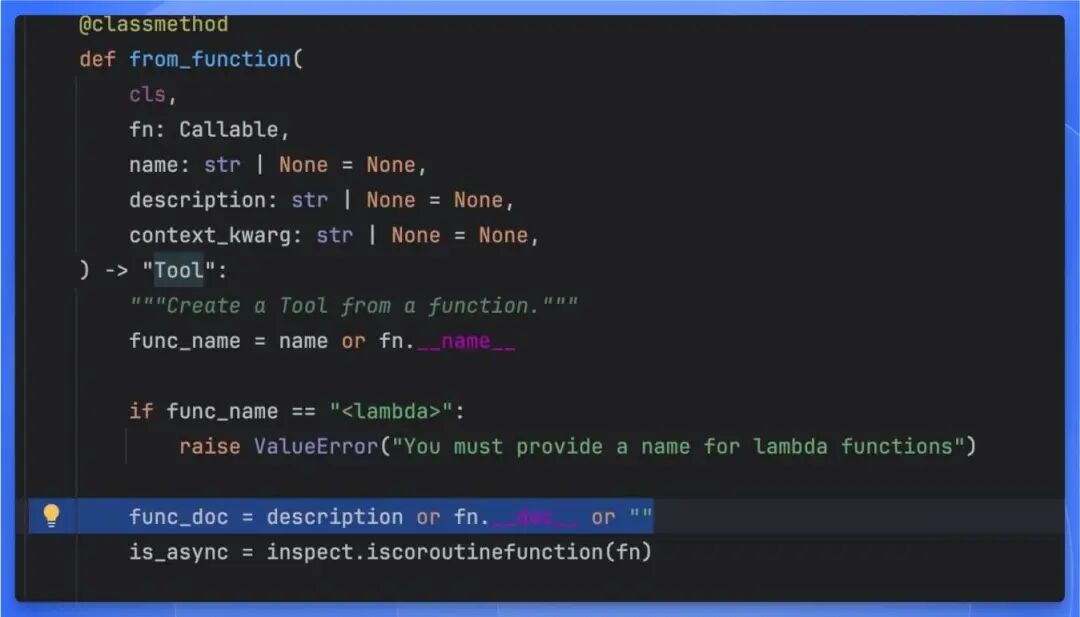
配置 claude desktop
编写完代码,测试能成功运行之后,需要修改 claude desktop 的配置使其识别到这个 server,配置路径:
~/Library/Application\ Support/Claude/claude_desktop_config.json
配置的格式
{
"mcpServers": {
"weather": {
"command": "uv",
"args": [
"--directory",
"/Users/wpy/downloads/mcp-test",
"run",
"hello.py"
]
}
}
}
保存并退出之后,重启 claude desktop,就能看到对话框的右下角出现一个锤子标志:
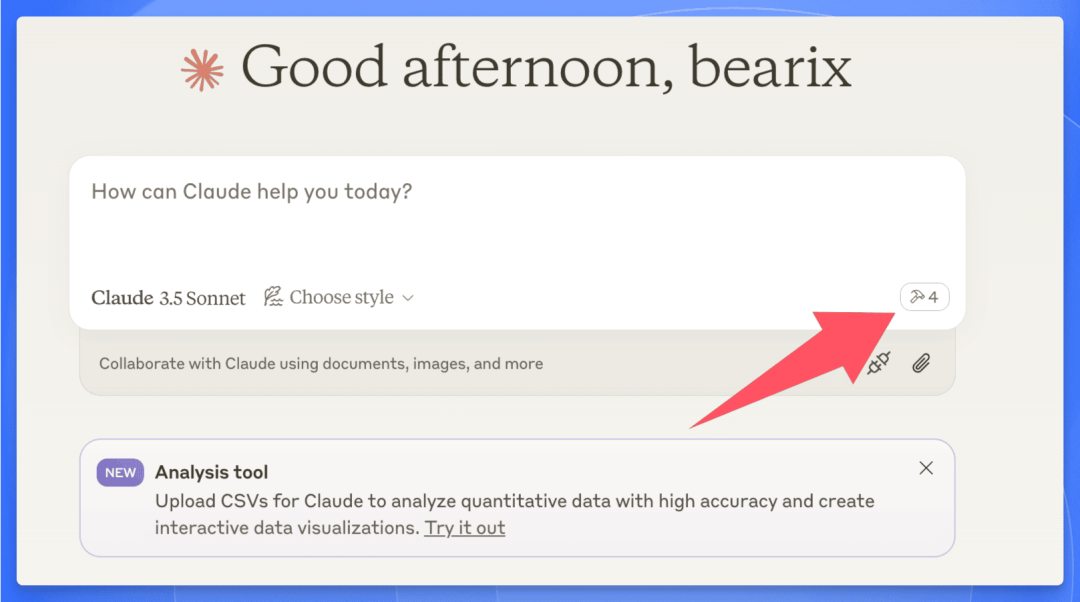
出现这个标志就表明 desktop 已经识别到了编写的 server,接下来就可以开始使用了。
针对提出的问题,模型会自主判断是否要使用这些 server,并在使用的时候发出提示:
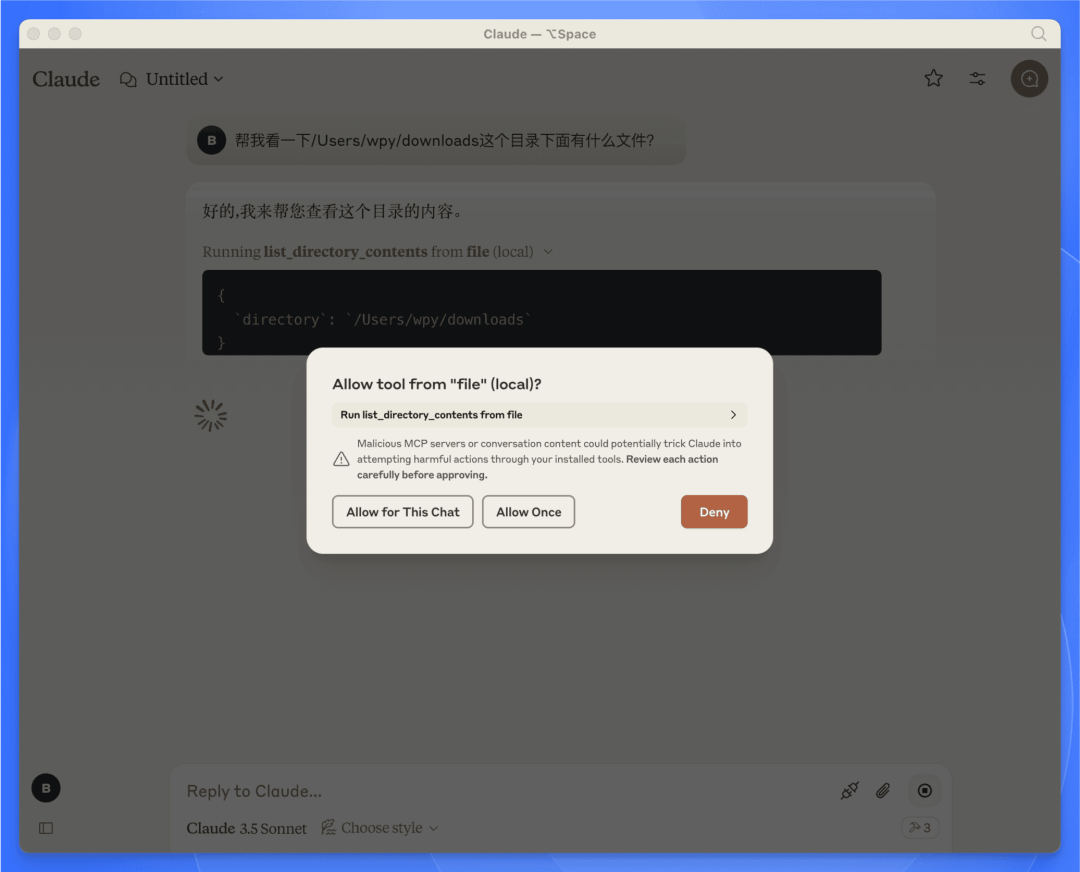
Server demo1:查看本地文件
实现
MCP Server 运行在本地,直接访问本地的文件。
server 代码:
1
2
3
4
5
6
7
8
9
10
11
12
13
14
15
16
17
18
19
20
21
22
23
24
25
26
27
28
29
30
31
32
33
34
import os
from mcp.server.fastmcp import FastMCP
# Initialize FastMCP server
mcp = FastMCP("file")
@mcp.tool()
async def list_directory_contents(directory: str) -> str:
"""List the contents of a directory.
Args:
directory: The path of the directory to list.
"""
try:
# Get the list of files and directories in the specified path
directory_contents = os.listdir(directory)
if not directory_contents:
return "The directory is empty."
# Format the contents into a readable list
contents = "\n".join(directory_contents)
return f"Contents of {directory}:\n{contents}"
except FileNotFoundError:
return f"Directory {directory} not found."
except PermissionError:
return f"Permission denied to access {directory}."
except Exception as e:
return f"An error occurred: {str(e)}"
if __name__ == "__main__":
# Initialize and run the server
mcp.run(transport='stdio')
claude desktop 的配置文件:
{
"file": {
"command": "uv",
"args": [
"--directory",
"/Users/wpy/downloads/file-mcp",
"run",
"hello.py"
]
}
}
}
效果
可以查看本地目录下的文件。
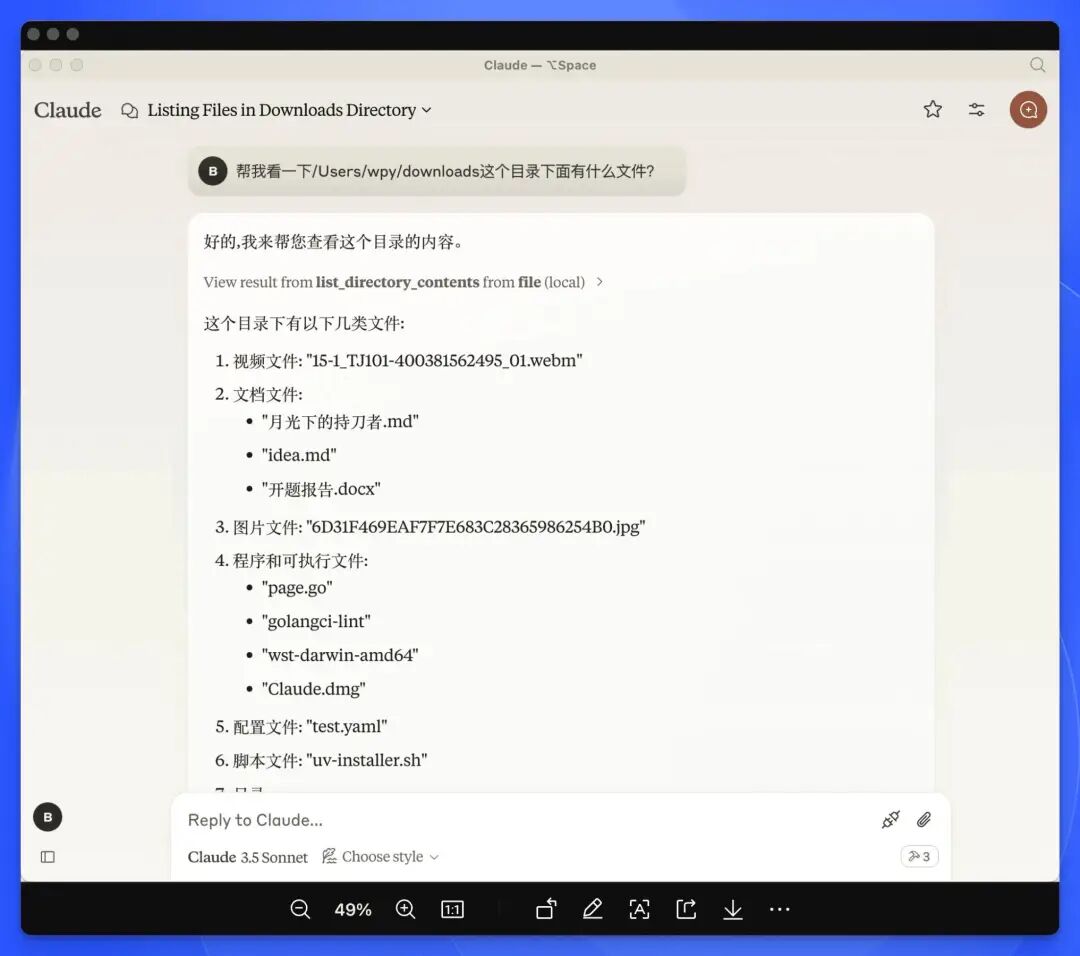
Server demo2:查询 vlogs 日志
实现
本地运行 vlogs server,通过 MCP 的 Server 去访问。
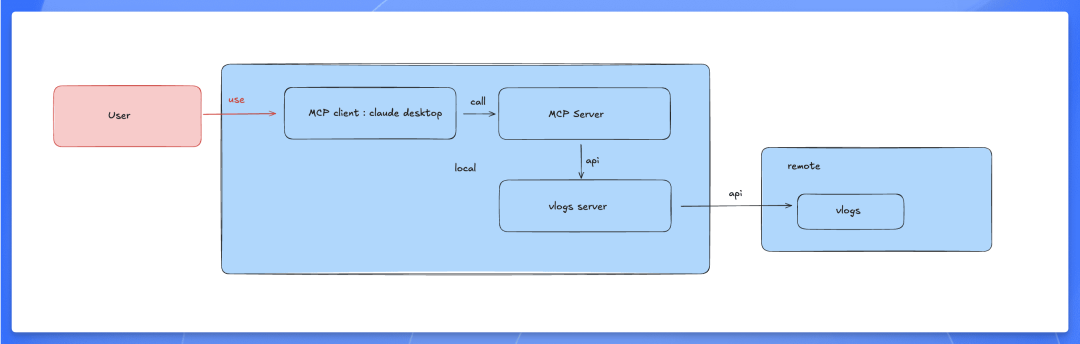
server 代码:
1
2
3
4
5
6
7
8
9
10
11
12
13
14
15
16
17
18
19
20
21
22
23
24
25
26
27
28
29
30
31
32
33
34
35
36
37
38
39
40
41
42
43
44
45
46
47
48
49
50
51
52
53
54
55
56
57
58
59
60
import os
import requests
from mcp.server.fastmcp import FastMCP
# Initialize FastMCP server
mcp = FastMCP("file")
# Define the URL for the API endpoint
API_URL = "http://localhost:8428/queryLogsByParams"
HEADERS = {
"Content-Type": "application/json",
"Authorization": "Bearer my-token"
}
@mcp.tool()
async def get_logs(time: str, namespace: str, app: str, limit: str, pod: list, container: list, keyword: str) -> str:
"""Get logs from the API by passing parameters.
Args:
time: The time filter for logs (e.g., "10h").
namespace: The namespace of the application (e.g., "gpu-operator").
app: The name of the application (e.g., "gpu-operator").
limit: The limit for the number of logs to retrieve.
pod: The list of pods to query.
container: The list of containers to query.
keyword: The keyword to filter logs by.
"""
data = {
"time": time,
"namespace": namespace,
"app": app,
"limit": limit,
"jsonMode": "false",
"stderrMode": "true",
"numberMode": "false",
"numberLevel": "h",
"pod": pod,
"container": container,
"keyword": keyword,
"jsonQuery": []
}
try:
# Make the POST request to the API
response = requests.post(API_URL, headers=HEADERS, json=data)
if response.status_code == 200:
# If the request was successful, return the log data
return f"Logs retrieved successfully:\n{response.text}"
else:
return f"Failed to retrieve logs. Status code: {response.status_code}"
except requests.exceptions.RequestException as e:
return f"An error occurred while accessing the API: {str(e)}"
if __name__ == "__main__":
# Initialize and run the server
mcp.run(transport='stdio')
claude desktop 的配置文件:
{
"mcpServers": {
"vlogs-server": {
"command": "uv",
"args": [
"--directory",
"/Users/wpy/downloads/vlogs-mcp",
"run",
"hello.py"
]
}
}
}
效果
可以实现使用 AI 查询并分析用户的日志。

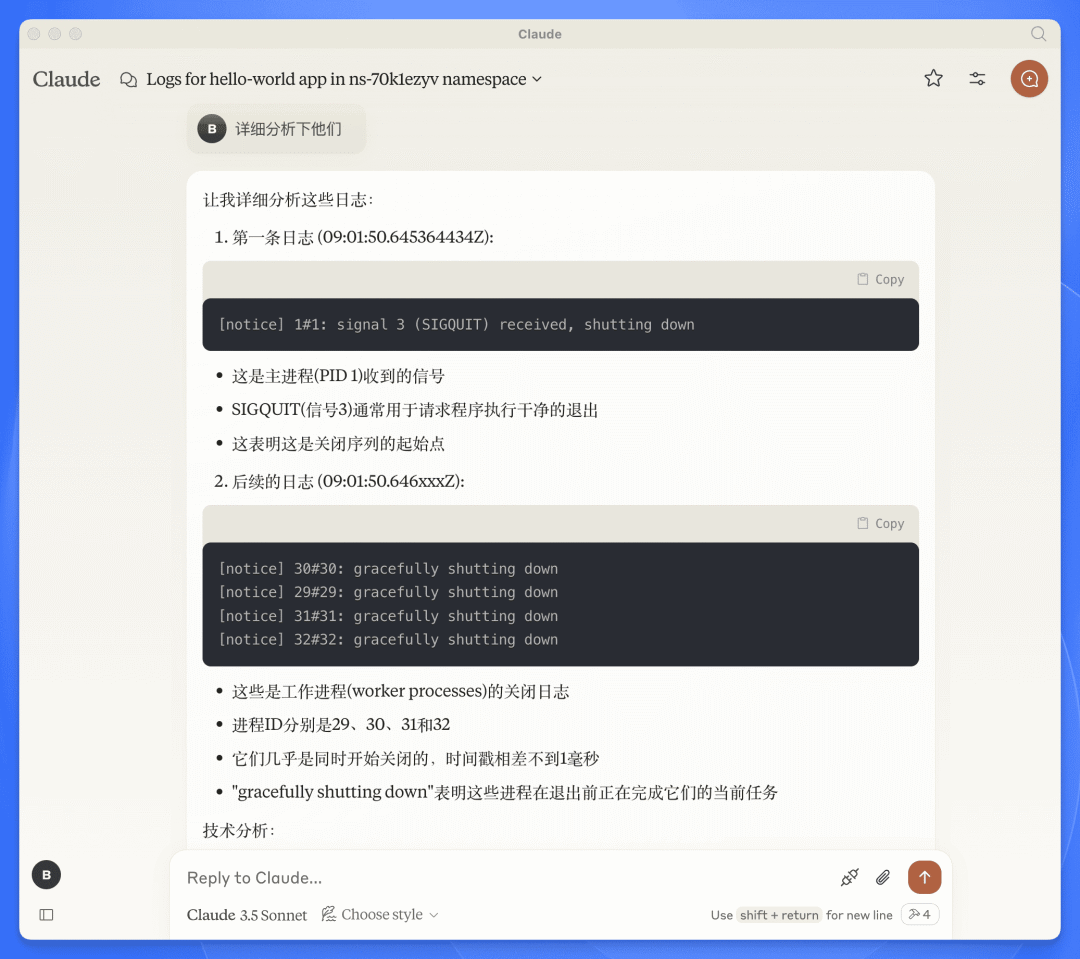
从效果上看,可以满足我们的部分需求。
总结
从效果上看,像上面的 demo 一样,开发一套 MCP Server 和 Client 可以满足我们的部分需求,实现 AI 的工程化接入。
能实现的需求包括:
AI 查询和分析日志
AI 管理应用,数据库,Devbox 的生命周期
还可以根据其官方和社区提供的各种 MCP Server 思考新的功能
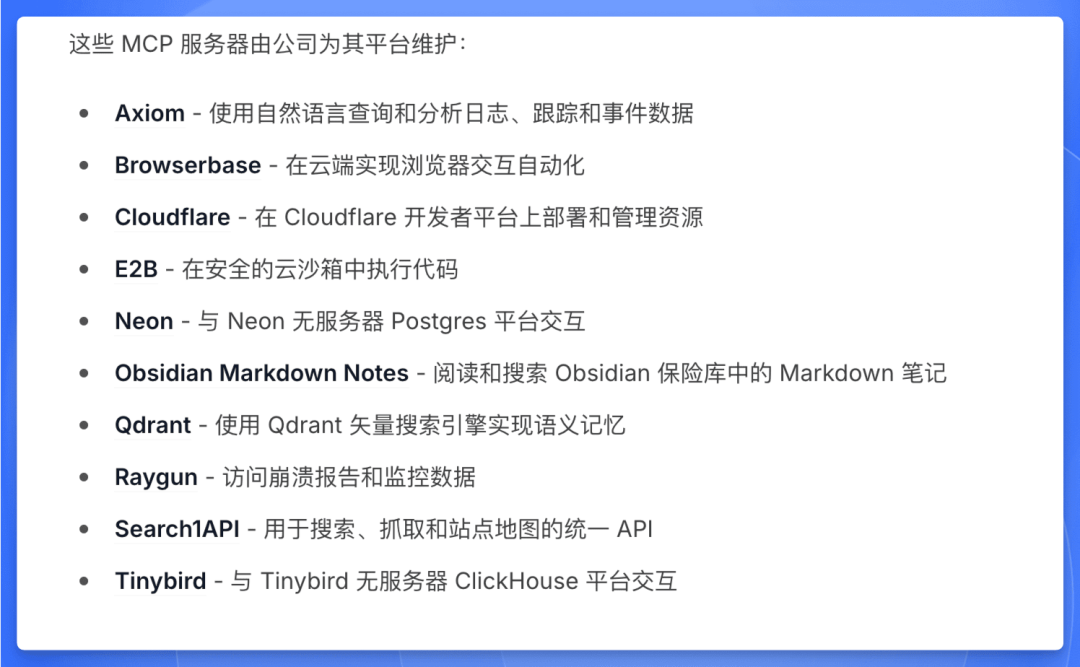
官方 SDK 存在的问题
之前的 demo 中 MCP Server 的开发都依赖了官方的 SDK,但是官方的 SDK 存在一些问题
后续迭代思路
依赖官方 SDK,开发 MCP Server 和 Client
可以通过一些操作解决之前提到的问题,而不重写 SDK。
关于多模型:参考 cline,在 client 前面加一个兼容层 (本质也是在 client 里调用模型,server 只提供数据和进行工具调用),就可以支持多模型
关于远程环境问题:不需要使用远程环境,mcp client 和 mcp server 都放在本地
关于权限认证问题:存到本地的一个配置文件即可,比如 kc,token 之类的
关于计费问题:软件本身使用不计费,AI proxy 计费大模型 token,然后操作 Sealos 能力引流 Sealos
总结:本地 AI-Coding 就在 cline 基础上内置一些 MCP 和环境信息,Web 网站上就在 Nextjs 端做一下 MCP 即可。
根据官方的 SDK 重写,然后开发 MCP Server 和 Client
claude 的 SDK 都开源了 (例如 python-sdk 位于 https://github.com/modelcontextprotocol/python-sdk),可以仿照开发出其他语言的 SDK。
通过重写 SDK,可以把 MCP Server 放在远程并支持其他模型,用户本地不需要安装一堆的 server,除了一个 client,其他都放在远程:
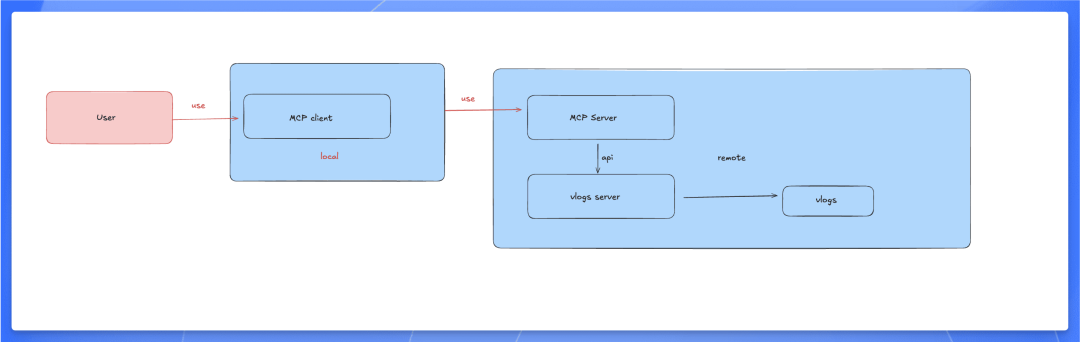
采用这个方案,成本更高,但是可以完全符合我们的需求,并且可以考虑后续和其官方社区合作。
不使用 mcp 协议,选用其他方案
MCP 协议稍微有点复杂,不过其中的一些设计理念可以参考。
