小编敲黑板,本次发布重点:
无限长文本,榜单性能强,超长文本也不崩;
性能比肩 GPT-4o 的端侧强大 Function Calling;
超强 RAG 三件套,中文检索超强、生成超 Llama3-8B。
MiniCPM 3.0 开源地址:
代码链接:https://github.com/OpenBMB/MiniCPM
模型链接:
MiniCPM3-4B:
https://modelscope.cn/models/OpenBMB/MiniCPM3-4B
MiniCPM3-4B-GPTQ-Int4:https://modelscope.cn/models/OpenBMB/MiniCPM3-4B-GPTQ-Int4
MiniCPM3-RAG-LoRA:https://modelscope.cn/models/OpenBMB/MiniCPM3-RAG-LoRA
MiniCPM-Reranker:https://modelscope.cn/models/OpenBMB/MiniCPM-Reranker
MiniCPM-Embedding:https://modelscope.cn/models/OpenBMB/MiniCPM-Embedding
MiniCPM 3.0 模型性能:
面壁「无限」长文本
面壁提出 LLMxMapReduce长本文分帧处理技术 ,一举实现「无限」长文本!32, 128, 256, 512K…MiniCPM 3.0 打破大模型记忆限制,可以将上下文长度无限稳定拓展,想多长就多长!
Function calling ,助力终端Agent应用
MiniCPM 3.0 拥有端侧超强 Function calling 性能 ,在权威评测榜单 Berkeley Function-Calling Leaderboard 上,其性能接近 GPT-4o。
RAG 三件套,生成超 Llama3-8B
MiniCPM 3.0一口气带来超强 RAG 外挂三件套:MiniCPM-Embedding(检索模型)、MiniCPM-Reranker(重排序模型)和面向 RAG 场景的 LoRA 插件(生成模型),款款优秀:
MiniCPM-Embedding(检索模型)中英跨语言检索取得 SOTA 性能,在评估模型文本嵌入能力的权威评测集 MTEB 的检索榜单上中文第一、英文第十三 ;
MiniCPM-Reranker(重排序模型)在中文、英文、中英跨语言测试上取得 SOTA 性能 ;
经过针对 RAG 场景的 LoRA 训练后,MiniCPM 3.0-RAG-LoRA 在开放域问答(NQ、TQA、MARCO)、多跳问答(HotpotQA)、对话(WoW)、事实核查(FEVER)和信息填充(T-REx)等多项任务上的性能表现,超越 Llama3-8B 和 Baichuan2-13B 等业内优秀模型。
模型下载
模型repo下载:
modelscope download --model=OpenBMB/MiniCPM3-4B --local_dir ./MiniCPM3-4B
模型推理
MiniCPM3-4B推理:
from modelscope import AutoModelForCausalLM, AutoTokenizerimport torchpath = "OpenBMB/MiniCPM3-4B"device = "cuda"tokenizer = AutoTokenizer.from_pretrained(path, trust_remote_code=True)model = AutoModelForCausalLM.from_pretrained(path, torch_dtype=torch.bfloat16, device_map=device, trust_remote_code=True)messages = [{"role": "user", "content": "推荐5个北京的景点。"},]model_inputs = tokenizer.apply_chat_template(messages, return_tensors="pt").to(device)model_outputs = model.generate(model_inputs,max_new_tokens=1024,top_p=0.7,temperature=0.7,repetition_penalty=1.02)output_token_ids = [model_outputs[i][len(model_inputs[i]):] for i in range(len(model_inputs))]responses = tokenizer.batch_decode(output_token_ids, skip_special_tokens=True)[0]print(responses)
MiniCPM3-RAG-LoRA推理
from peft import PeftModelfrom transformers import AutoModelForCausalLM, AutoTokenizerimport torchfrom modelscope import snapshot_downloadbase_model_dir = snapshot_download("OpenBMB/MiniCPM3-4B")lora_model_dir = snapshot_download("OpenBMB/MiniCPM3-RAG-LoRA")model = AutoModelForCausalLM.from_pretrained(base_model_dir, device_map="auto",torch_dtype=torch.bfloat16).eval()tokenizer = AutoTokenizer.from_pretrained(lora_model_dir)model = PeftModel.from_pretrained(model, lora_model_dir)passages_list = ["In the novel 'The Silent Watcher,' the lead character is named Alex Carter. Alex is a private detective who uncovers a series of mysterious events in a small town.","Set in a quiet town, 'The Silent Watcher' follows Alex Carter, a former police officer turned private investigator, as he unravels the town's dark secrets.","'The Silent Watcher' revolves around Alex Carter's journey as he confronts his past while solving complex cases in his hometown."]instruction = "Q: What is the name of the lead character in the novel 'The Silent Watcher'?\nA:"passages = '\n'.join(passages_list)input_text = 'Background:\n' + passages + '\n\n' + instructionmessages = [{"role": "system", "content": "You are a helpful assistant."},{"role": "user", "content": input_text},]prompt = tokenizer.apply_chat_template(messages, add_generation_prompt=True, tokenize=False)outputs = model.chat(tokenizer, prompt, temperature=0.8, top_p=0.8)print(outputs[0]) # The lead character in the novel 'The Silent Watcher' is named Alex Carter.
MiniCPM-Embedding推理
from modelscope import AutoModel, AutoTokenizerimport torchimport torch.nn.functional as Fmodel_name = "OpenBMB/MiniCPM-Embedding"tokenizer = AutoTokenizer.from_pretrained(model_name)model = AutoModel.from_pretrained(model_name, trust_remote_code=True, attn_implementation="flash_attention_2", torch_dtype=torch.float16).to("cuda")model.eval()def weighted_mean_pooling(hidden, attention_mask):attention_mask_ = attention_mask * attention_mask.cumsum(dim=1)s = torch.sum(hidden * attention_mask_.unsqueeze(-1).float(), dim=1)d = attention_mask_.sum(dim=1, keepdim=True).float()reps = s / dreturn repsdef encode(input_texts):batch_dict = tokenizer(input_texts, max_length=512, padding=True, truncation=True, return_tensors='pt', return_attention_mask=True).to("cuda")outputs = model(**batch_dict)attention_mask = batch_dict["attention_mask"]hidden = outputs.last_hidden_statereps = weighted_mean_pooling(hidden, attention_mask)embeddings = F.normalize(reps, p=2, dim=1).detach().cpu().numpy()return embeddingsqueries = ["中国的首都是哪里?"]passages = ["beijing", "shanghai"]INSTRUCTION = "Query: "queries = [INSTRUCTION + query for query in queries]embeddings_query = encode(queries)embeddings_doc = encode(passages)scores = (embeddings_query @ embeddings_doc.T)print(scores.tolist())# [[0.3535913825035095, 0.18596848845481873]]
MiniCPM-Reranker推理
from transformers import AutoModel, AutoTokenizer, AutoModelForSequenceClassificationimport torchimport numpy as np#模型下载from modelscope import snapshot_downloadmodel_name = snapshot_download('OpenBMB/MiniCPM-Reranker')tokenizer = AutoTokenizer.from_pretrained(model_name, trust_remote_code=True)tokenizer.padding_side = "right"model = AutoModelForSequenceClassification.from_pretrained(model_name, trust_remote_code=True,attn_implementation="flash_attention_2", torch_dtype=torch.float16).to("cuda")model.eval()max_len_q, max_len_d = 512, 512def tokenize_our(query,doc):input_id_query = tokenizer.encode(query, add_special_tokens=False, max_length=max_len_q, truncation=True)input_id_doc = tokenizer.encode(doc, add_special_tokens=False, max_length=max_len_d, truncation=True)pad_input = {"input_ids": [tokenizer.bos_token_id] + input_id_query + [tokenizer.eos_token_id] + input_id_doc}return tokenizer.pad(pad_input,padding="max_length",max_length=max_len_q + max_len_d + 2,return_tensors="pt",)def rerank(input_query, input_docs):tokenized_inputs = [tokenize_our(input_query, input_doc).to("cuda") for input_doc in input_docs]input_ids = {"input_ids": [tokenized_input["input_ids"] for tokenized_input in tokenized_inputs],"attention_mask": [tokenized_input["attention_mask"] for tokenized_input in tokenized_inputs]}for k in input_ids:input_ids[k] = torch.stack(input_ids[k]).to("cuda")outputs = model(**input_ids)score = outputs.logitsreturn score.float().detach().cpu().numpy()queries = ["中国的首都是哪里?"]passages = [["beijing", "shanghai"]]INSTRUCTION = "Query: "queries = [INSTRUCTION + query for query in queries]scores = []for i in range(len(queries)):print(queries[i])scores.append(rerank(queries[i],passages[i]))print(np.array(scores))# [[[-4.7421875][-8.8515625]]]
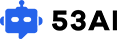
































 粤ICP备14082021号
粤ICP备14082021号